Cancer Prediction using Neural Network
Welcome to the Cancer Predictor app! This web-based application uses a deep learning model to predict whether a mass is beign or malignant based on a set of clinical measurements. The app is built using a neural network architecture that has been trained on a dataset of cancer diagnostic features. It leverages the power of PyTorch for the model and streamlit for seamless user interface that allows you to interact with the system in real time.
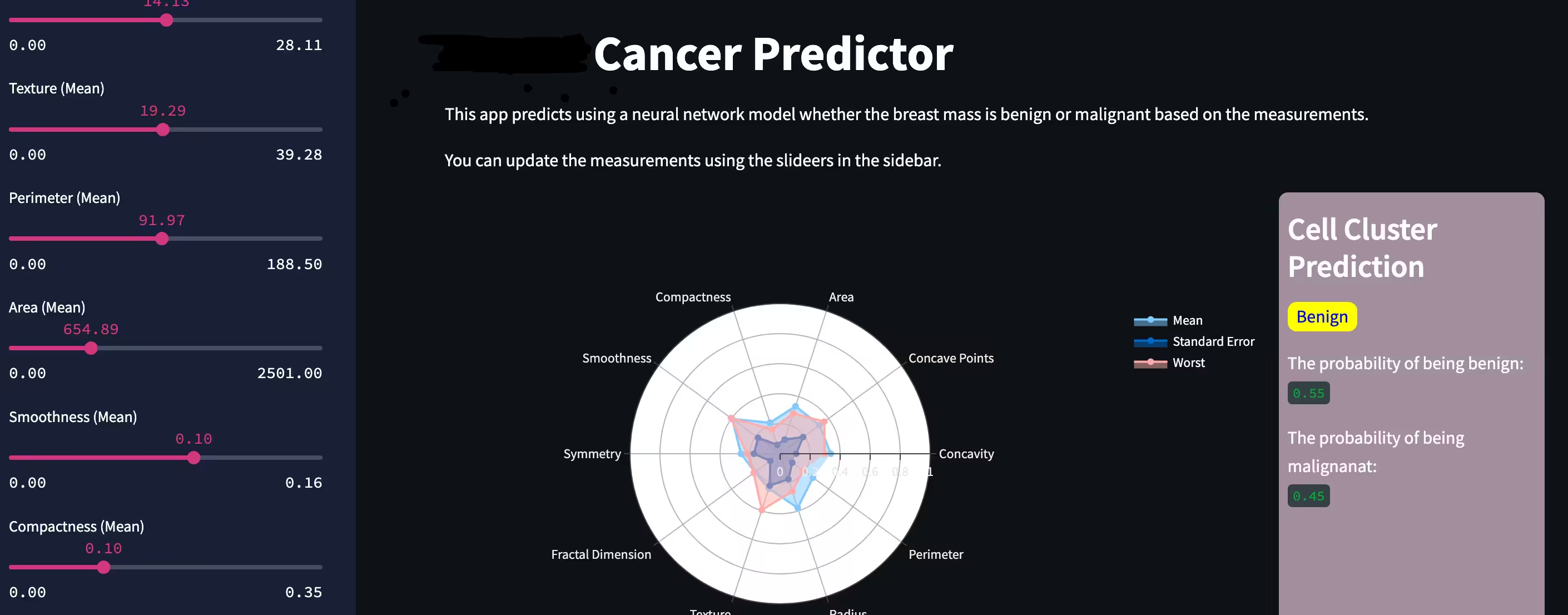
1. Data Preprocessing and Model Training
The model is built using a dataset containing measurements of various features of breast cell clusters, such as radius, texture, perimeter, area, smoothness, and compactness, among others.
These features are preprocessed by scaling the data to ensure all features are on the same scale. The neural network is trained using PyTorch’s deep learning capabilities to predict whether a mass is benign (non-cancerous) or malignant (cancerous).
2. Prediction Mechanism:
When a user interacts with the app, the app takes input from various sliders corresponding to clinical measurements (e.g, radius, texture, perimeter).
The input data is scaled, processed through the trained model, and a prediction is made.
The output is a prediction of either benign or malignant, along with the probability for both classifications, helping you understand the level of certainity in the result.
2. Visualizing the Data:
The app provides a Radar Chart that visulally represent the clinical measurement for the "mean", "standard error", and "worst" categories, helping you understand how the values related to each other.
The chart makes it easier for you to visually assess how changes in measurements might affect the predicted outcome.
1. Input Data via Sliders:
On the left sidebar, you'll find a set of sliders corresponding to various clinical features of the mass.
Simply adjust the sliders to input the values for a specific case. For example, you can modify the mean radius or mean area of the tumor as per the available data.
The sliders represent values that are normalized, so don't worry about scaling them manually - the app does that for you!
2. View prediction:
After selecting the desired values, you will see the prediction result in the main area of the app.
The app will display whether the mass is likely benign or malignant, along with the associated probability for each outcome.
The output is a prediction of either benign or malignant, along with the probability for both classifications, helping you understand the level of certainity in the result.
Early Detection: The app aids in early detection of cancer by providing quick and accurate predictions based on clinical data.
Educational Tool: It's an excellent tool for understanding how various tumor features contribute to cancer diagnoses.
Accesibility: With just few clicks, anyone can assess a mass and learn more aobut the model's prediction accuracy.
