YOLO 11m Multiple Object Detection App
Welcome to the YOLO 11m Multiple Object Detection App! This application leverages the power of the YOLO (You Only Look Once) object detection model to provide a seamless and intuitive platform for detecting multiple objects in images and videos. The app is designed to work with custom trained YOLO models and allows users to identify and classify objects in real-time, providing instant feedback and visual results.
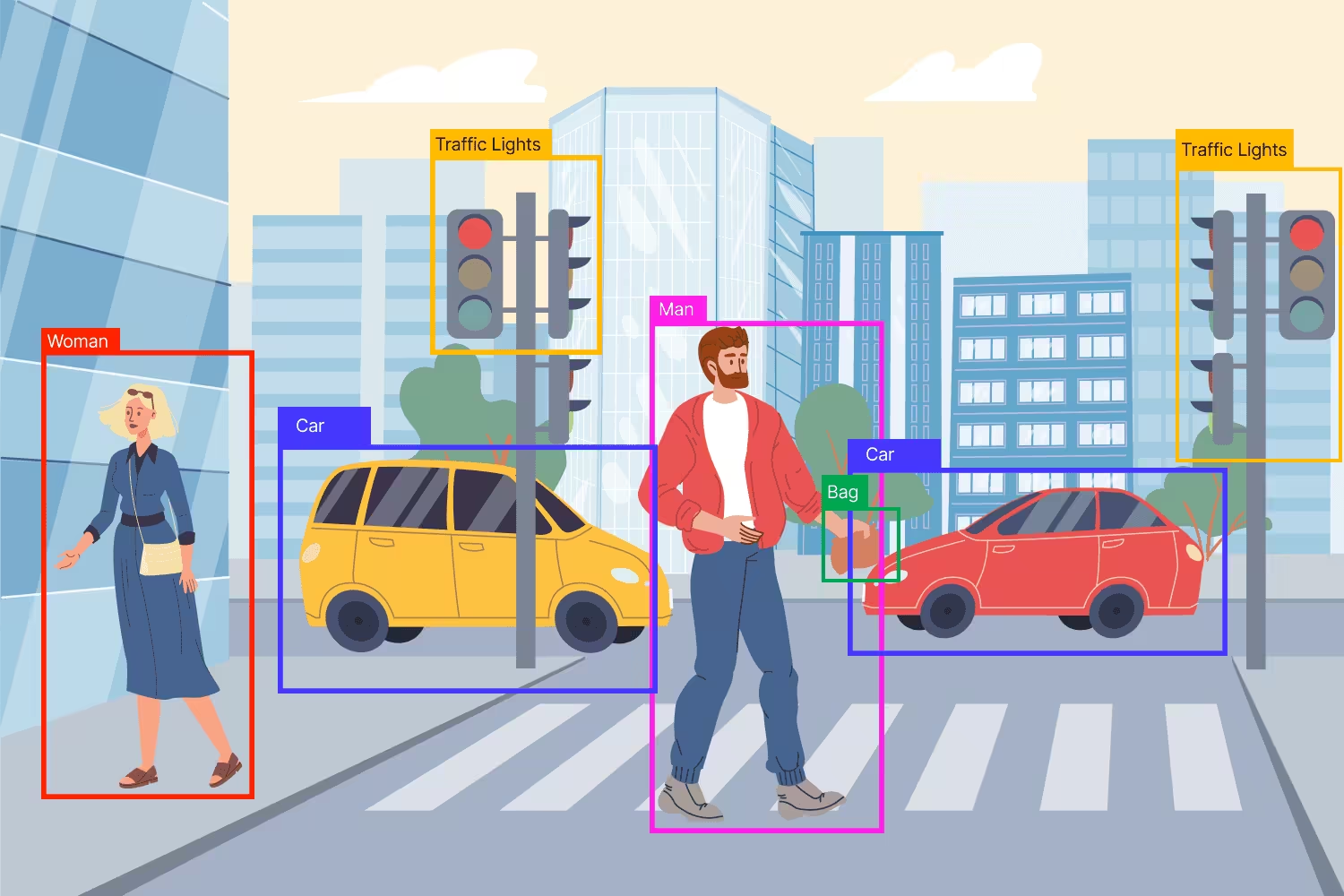
1. Powered by YOLO: The app uses a custom-trained YOLO model (best.pt) to detect specific objects or gestures, including:
OK
ThumbsUp
ThumbsDown
FingersCross
PeaceOut
2. Multiple Input Sources: The app supports three modes of input:
Image Upload: Detect objects in uploaded images.
Video Upload: Analyze videos for object detection.
Live Feed: While currently unavailable, this feature is designed for real-time detection from a live camera feed.
3. Customizable Parameters: Users can:
Select specific object classes for detection.
Adjust the confidence threshold to fine-tune the sensitivity of the model.
Choose the processing device (CPU or GPU) for enhanced performance.
4. Interactive Detection: Once the input is processed, the app displays the detected objects, their bounding boxes, and confidence scores directly on the images or frames.
1. Select Activity:
Choose your desired input source (Image, Video, or Live Feed) from the sidebar menu.
2. Upload Input:
For images or videos, upload your file in the respective format:
Image: .avif, .jpeg, or .jpg
Video: .mp4
The uploaded media will appear in the sidebar for confirmation.
3. Customize Detection Settings:
Optionally, select specific object classes (or all classes) to focus on particular detections.
Adjust the minimum confidence threshold slider to balance between precision and recall.
4. Start Detection:
Click the "Detect" button to initiate the object detection process.
The app will process the input and display the results:
Images: The processed images with bounding boxes are shown in the output section.
Videos: The app plays back the video with detected objects highlighted in real-time.
This app is perfect for:
Developers and researchers exploring computer vision.
Hobbyists testing custom YOLO models.
Enthusiasts experimenting with gesture or object detection.
